In Windows 10, set Outlook to be your default email application
To set Outlook to be your default web application in Windows 10, do the following:
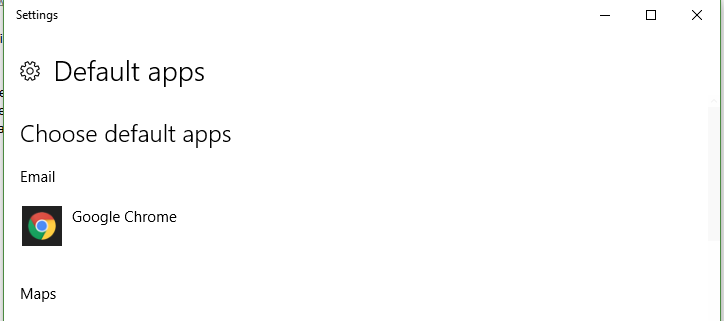
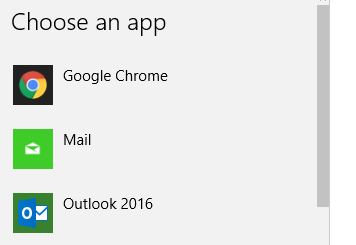
1. In the Search Box next to the Windows logo (left bottom corner), type in the word "Default" and then choose "Default Programs" from the list.
2. In Default Programs (or Default Apps), click on the application listed below "Email" and choose a new app from the list.
Related Articles
MS Outlook search bar disappeared.
If your Outlook search box above your mail inbox has disappeared, try the steps below. 1. File / Exit from Outlook. 2. Press -R (Windows Key - R) on the keyboard 3. Type Outlook.exe /Safe and click OK. 4. After Outlook starts, did the search box come ...How do I turn on or off Google App Sync for Outlook functionality
Google Apps Outlook Sync lets you sync Contacts, Calendar, Mail, Tasks, Notes, and Address Book between Outlook and Google Apps. I have found that Notes causes and issue when it tries to sync Outlook Notes to Google Drive. The Google App Sync ...10 Steps to Writing a Professional Email
1. Draft a clear, simple subject line The subject line is one of the most important parts of an email, since it is what recipients see first in their inbox. You can think of the subject line as the title of your message. It should tell the reader why ...Two ways to measure Windows 10 PC Performance
Method 1 From the Windows Run program, type the program "shell:Games" and press ENTER. This will open a folder and show you the total Windows Experience Index. Methods 2 1. Run the CMD Prompt program as Administrator. 2. From the Command Prompt, ...How to clear the cache in any browser
When using an application in a web browser, images, cookies, logins, and web browser history are saved in a location called the cache. When the application is not performing as normal, the support person may tell you to "clear your cache." So how ...